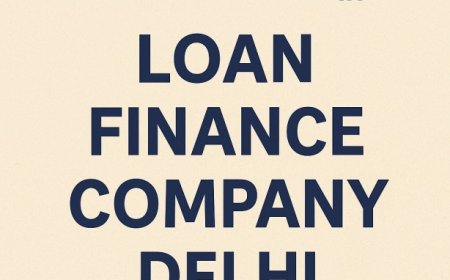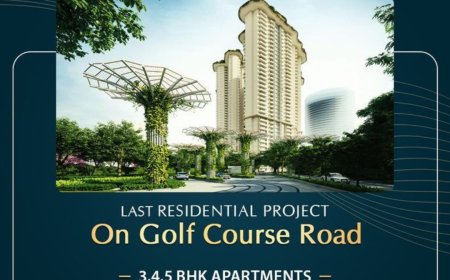Where Can I Find a Free Resume Builder with Modern Templates?
Looking for a job can feel hard. But building a great resume should not be. A resume is the first thing hiring managers see.

Looking for a job can feel hard. But building a great resume should not be. A resume is the first thing hiring managers see. So, it must look clean, modern, and easy to read. Thats why more people now use resume builders.
Resume builders make things simple. You dont need design skills. You dont need to guess what to write. With the right tool, you can build a professional resume fast. Even better, many of these tools are free.
However, not all resume builders are the same. Some look outdated. Others ask for payment at the last step. So, where can you find a free resume builder with modern templates?
This blog will explore the best free tools to help you build a sharp, modern resume. Well show you what to look for. Well compare the top options. And well share tips to help you stand out in todays job market.
Why a Modern Resume Matters in 2025
Hiring has changed fast. In 2025, most recruiters scan resumes on screens, not paper. That means your resume must look sharp and clear on phones, tablets, and laptops. Modern resumes help you get noticed. They use clean fonts, smart spacing, and simple layouts. They skip long blocks of text. Instead, they show key info fast, like your skills, experience, and results.
Old-style resumes dont work anymore. Cluttered formats, strange fonts, or outdated language can hurt your chances. The majority of companies now scan resumes using software first. If your layout is off, a person might never see it.
Also, jobs today ask for digital know-how. So when your resume looks fresh and modern, it shows youre ready. It tells employers you care about details and follow trends.
A strong design is not just nice to haveits part of your first impression.
7 Features to Look for in a Free Resume Builder
Not every free resume builder is worth your time. Some look good but lock key features. Others may not have modern templates. To save time and stress, look for tools that give you the right mix of ease, style, and control.
Heres what to check:
1. Truly Free Access
Some tools say free but ask for payment at the end. A good builder should let you build, edit, and download your resume without tricks.
2. Modern, Clean Templates
Choose tools with fresh designs. The templates should look professional matching the contemporary working world. Make sure to dodge the overly flashy styles.
3. Easy to Use
You should not need tech skills to use it. Look for drag-and-drop builders or simple step-by-step formats. You want to focus on content, not struggle with tools.
4. Customization Options
Your resume should fit you. Good builders let you change colors, fonts, sections, or order. That way, you can stand out without starting from scratch.
5. ATS-Friendly Design
Many companies use Applicant Tracking Systems (ATS). These tools scan resumes for keywords. It may get skipped if your resume has too many graphics or strange layouts. Choose builders with ATS-ready formats.
6. Download Options
Make sure the builder lets you download your resume in formats like PDF or DOCX. Some may only let you share a link, which is not always ideal.
7. Privacy and Security
Youll enter personal details. So check if the site is secure. Avoid tools that store or sell your info.
Finding the right tool saves time. It also boosts your chances of landing interviews.
Top 8 Features Every Modern Resume Builder Should
Have
A good resume builder should do more than just fill in blanks. It should help you create a resume that grabs attention fast. Here are the key features that make a builder truly stand out:
1. Pre-Built Professional Templates
The best builders offer modern templates made by hiring experts. Templates in this category follow contemporary trends. Bold headings, crisp design, and smart layouts naturally lead the reader through the page.
2. Real-Time Editing
You should see your resume as you build it. Real-time editing lets you change text, fonts, or colors on the spot. This helps you work faster and spot errors early.
3. Built-In Writing Suggestions
Not sure what to say? Some builders offer sample phrases and prompts. These tools help you write strong bullet points that show your impact.
4. Auto Formatting
Formatting can take hours if done by hand. A strong resume builder takes care of that. It aligns text, sets margins, and keeps things neatautomatically.
5. Section Flexibility
Not all resumes are the same. A good builder lets you add or remove sections. You should be able to highlight skills, awards, or even hobbies if they matter for the job.
6. Mobile-Friendly Design
Many people job hunt on phones. Your resume builder should work well on small screens. It should also create resumes that look good when opened on mobile.
7. Spell Check and Grammar Help
Typos can cost you the job. Look for a builder with built-in grammar tools. It helps you polish your resume before you hit download.
8. Cloud Saving or PDF Export
You need access anytime. Some builders let you save your work in the cloud. Others let you export to PDF or Word so you can apply fast.
These features save time and help you build a resume that looks and feels ready for todays job market.
Benefits of Using a Resume Builder Over DIY Resumes
Making a resume from the start can be hard. You may not know what to add or how to begin. This is when a resume builder helps. It makes the steps easy. It saves you time. It also gives your resume a clean and polished look.
Heres why using a builder beats doing it yourself:
- Saves Time
You dont need to worry about layout, spacing, or fonts. Builders handle that. You only need to add all your information. In minutes, you can have a complete resume ready to go.
- Looks More Professional
Resume builders use expert-made templates. These look clean, modern, and polished. That means your resume stands out from the pile.
- Reduces Mistakes
Builders often have checks for grammar, spelling, and formatting. This helps you avoid errors that can cost you an interview.
- Gives You Confidence
When your resume looks good, you feel better about sending it out. That boost in confidence can also carry over to your interviews.
- No Design Skills Needed
Not a designer? No problem. Resume builders handle the hard stuff. You dont need to know how to use tools like Word or Canva.
- Follows Industry Trends
Resume styles change. Builders keep up with what hiring managers want. That means your resume fits todays job market.
- Easy to Update Later
Got a new job or skill? Builders let you log back in and make changes fast. You dont have to start over each time.
- ATS-Optimized Output
Many builders create resumes that work with applicant tracking systems. That boosts your chance of passing the first screening.
Using a resume builder gives you a head start. You focus on your skills and strengths, while the builder takes care of everything else.
Where to Find the Best Free Resume Builders Online
You dont have to pay big money to get a great resume. Many online tools offer free resume builders with smart templates and easy features. The trick is knowing where to look.
Heres how to find trusted options:
Start with Reputable Websites:Look for well-known job platforms or resume-focused sites. These tools are often built by hiring experts. They know what recruiters want and make it easy for you to deliver.
Examples include career blogs, job portals, or resume tools linked with large employment websites.
Check Reviews Before You Begin:A quick search can tell you a lot. Look for user reviews, ratings, or blog posts that compare tools. These help you avoid tools that trick you with hidden fees.
Search terms like best free resume builder 2025 or modern resume builder no sign-up can help.
Look for Download for Free Options:Some sites let you build a resume but charge to download it. Choose tools that clearly say you can create and download your resume for free, no credit card, no trial.
Search in Online Forums or Career Groups:Reddit, Facebook groups and job boards often share resume tool links. Real users give honest advice. That means you learn from people just like you.
Use Educational or Nonprofit Resources:Some colleges, libraries, or nonprofit groups offer website resume builders. These tools are often free and easy to use.
Check for Mobile and Desktop Access:Choose a tool that works well on both your phone and computer. That way, you can work on your resume anytime, anywhere.
Avoid Overly Flashy Builders:If a site focuses too much on graphics, be careful. Your resume should be clean and simple, designed to pass ATS systems and impress humans.
Top 5 Free Resume Builders with Modern Templates
There are many resume builders out there, but only a few truly stand out. The best ones offer clean templates, smart features, and a smooth user experienceall without hidden fees.
Here are five trusted options worth trying:
1. Jump Resume Builder
Best for:Quick, modern resumes with no hassle
Jump Resume Builder offers a sleek, easy-to-use platform. You dont need an account to start. It features clean templates built for todays hiring needs. Each layout is simple, sharp, and recruiter-friendly.
What makes Jump special is the balance between design and function. Its fast, responsive, and lets you download your resume for freeno paywall. It also works well on mobile devices.
Pros:
- Free downloads
- Clean, modern templates
- No sign-up needed
- Mobile-friendly
Cons:
- Fewer advanced design tools (but simple is often better)
2. Canva
Best for:Creative resumes with visual flair
Canva has free resume templates you can edit. You can add shapes, change colors, and move sections. It works well for creative jobs like design or marketing.
Some Canva resumes, however, are not ATS-friendly. Make sure to choose a simpler template if applying to larger companies.
Pros:
- High design flexibility
- Large template library
- Free version available
Cons:
- Some templates are too graphic-heavy for ATS
- It can take longer to edit
3. Zety (Free Version)
Best for:Users who want writing help
Zety offers smart resume suggestions as you build. It helps with wording, layout, and tone. Its perfect if youre unsure what to write.
Note: You can create a resume for free, but to download it, you need to choose Plain Text or copy and paste it into Word. PDF download requires payment.
Pros:
- Great content suggestions
- Fast and user-friendly
- Guides you step by step
Cons:
- No free PDF downloads
- Some templates require signup
4. Resume.com
Best for:Simple, fast resumes
Resume.com is fast, basic, and to the point. Its ideal if you need something quick. Templates are neat and work well for most jobs.
You can edit, save, and download resumes for free in PDF format. No design skills are needed.
Pros:
- Easy for beginners
- Free download options
- No clutter
Cons:
- Limited style choices
- Less control over the layout
5. Novoresume (Free Tier)
Best for:Organized, professional layouts
Novoresume provides sharp, structured templates. It walks you through each section and offers helpful tips. You can also build a basic resume for free.
Theres a paid plan to access premium features. But for most job seekers, the free version is good enough.
Pros:
- Guided content input
- Sleek formatting
- Strong layout design
Cons:
- Premium upsells
- Only basic options in the free version
How to Choose the Right Resume Builder for You
Not every resume builder will work for every job seeker. Some tools offer fancy designs. Others focus on simplicity or content help. The best one for you depends on what you need and how much time you have.
Heres how to pick the right one:
1. Know Your Job Field
Are you applying to creative jobs like design, media, or marketing? A resume with visuals might work better. But if youre aiming for jobs in healthcare, tech, or finance, go with a clean and classic format.
Tip:Creative resumes look good, but they may not pass ATS scanners. Keep it simple for corporate jobs.
2. Think About Your Experience
New to the job market? Use a builder with writing tips and sample text. It helps you sound more confident.
Already have years of experience? Look for one that lets you fully customize your layout and show off your wins.
3. Choose Based on Time
Need a resume fast? Use tools like Jump Resume Builder or Resume.com. These give you solid results in under 10 minutes.
Want more control over design and layout? Go for Canva or Novoresumebut expect to spend more time.
4. Check If It's ATS-Friendly
Always look for builders that say ATS-optimized or ATS-friendly. These make sure your resume gets seen by hiring software.
5. Preview Before You Commit
Before you enter all your info, preview the templates. Make sure the look feels right for your role and personality.
6. Make Sure It's Really Free
Dont get stuck at the final step. Make sure your builder offers free downloads in formats like PDF or Word, without hidden charges.
8 Common Mistakes to Avoid When Using Resume Builders
Resume builders make things easier, but its still possible to make mistakes. Small errors can hurt your chanceseven with the best template.
Here are the most common slip-ups to watch out for:
- Leaving Default Text
Some builders fill sections with sample text. Many people forget to replace it all. Double-check every section. Make sure your resume only shows your info.
- Using Fancy Fonts or Colors
Its tempting to get creative. But some fonts are hard to read. Bright colors can be distracting. Stick to simple, clean design. Make it easy on the eyes.
- Stuffing Keywords
Using keywords from the job post is a great idea. But too many keywords in one spot feels fake. Keep it natural and clear.
- Skipping the Proofread
Builders dont always catch grammar mistakes. Always read your resume carefully. Look for spelling, punctuation, and extra spaces.
- Not Saving a Copy
After building your resume, save a copy on your device. Some sites dont keep your file. If you lose it, you might have to start over.
- Using the Wrong Template for Your Field
Some templates work better in creative jobs. Others suit corporate roles. Make sure your design matches your target industry.
- Overloading with Icons and Graphics
Too many icons may confuse resume scanners (ATS). Stick with text where it matters. A few icons are fine, but dont let style get in the way of substance.
- Making It Too Long
A resume builder might give you space for many sections. But that doesnt mean you need to use them all. Focus on what matters. Keep it short and sharp.
Final Thoughts: Build Your Resume with Confidence
Your resume is your first handshake with a hiring manager. It speaks before you do. Thats why having a clear, modern, and well-made resume matters so much.
With the right resume builder, you dont need to stress. You can focus on your skills while the builder handles the layout. The tools and templates available today make it easy to create something that looks great and works in todays job market.
Just remember:
- Choose a builder that fits your field
- Keep it clean and easy to read
- Show your wins with strong, short bullet points
- Avoid clutter and stay focused
- Always proofreadtwice
Theres no need to start from scratch or pay high fees. You now know what features matter, what tools to trust, and how to avoid common mistakes. Youre ready to take the next step with a resume that gets results.
Ready to get started? Use a free, fast, modern resume builder with effective templates.Jump Resume Builder Build your resume today with simple, smart tools that help you stand out.
Read Also: Global Actemra Market Outlook and Growth Forecast