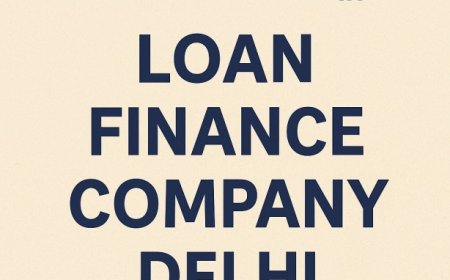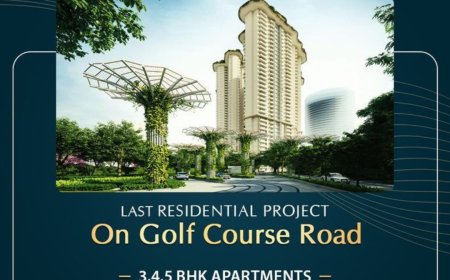Optimizing Performance: Tips for Smooth Gameplay
In the world of gaming, nothing disrupts the thrill like laggy gameplay, sudden crashes, or long loading screens. Whether you're a casual player or a competitive gamer, optimizing your device and settings can significantly enhance your gaming experience. With modern gaming apps offering increasingly immersive visuals and real-time multiplayer interactions, ensuring smooth performance is more important than ever. Platforms like theSix Game Apphave made mobile and online gaming more accessible, but to get the most out of these platforms, you must optimize your setup for maximum efficiency.
Why Gameplay Performance Matters
Before diving into the technicalities, its essential to understand why performance optimization is crucial. Smooth gameplay not only improves your overall experience but can also give you a competitive edge. Lag, frame drops, and input delays can ruin critical moments, especially in fast-paced games where timing is everything. Even in solo games, poor performance breaks immersion and reduces enjoyment.
Games are more than entertainmentthey're about timing, reflexes, and flawless coordination. Whether youre racing against the clock or battling opponents, every millisecond counts. Thats why keeping your system optimized is a must for anyone serious about gaming.
Check Your Hardware Capabilities
First things firstyour hardware is the foundation of your gaming performance. Whether you play on a PC, console, or mobile device, the power of your hardware determines how well your game runs.
For PC users, ensure your CPU, GPU, and RAM meet or exceed the game's recommended requirements. A common mistake is focusing solely on graphics cards while neglecting the processor or memory. Games like open-world RPGs or high-FPS shooters rely heavily on CPU power and memory management.
For mobile gamers, check your devices storage, background app usage, and screen resolution. Low-end devices may struggle with newer titles unless optimized settings are applied. Keeping your OS updated and using a device with sufficient RAM can make a noticeable difference.
Keep Your System Clean and Updated
Over time, systems accumulate junk files, outdated drivers, and unnecessary background processesall of which can affect performance.
-
Clean your storage: Games often require ample space to store updates, cache, and data. Freeing up space ensures the device operates without slowdowns.
-
Update your drivers: Especially for PC gamers, updating graphics and sound drivers can result in major performance gains and bug fixes.
-
Close background apps: Too many open applications drain system resources. Always close unnecessary programs before launching your game.
Regular maintenance can prevent long-term issues and keep your device running at peak performance.
Optimize In-Game Settings
Game settings allow users to tailor the experience based on their hardware. Heres how to fine-tune your in-game settings for smooth performance:
-
Resolution: Lowering resolution can dramatically boost FPS. Aim for a balance between visual clarity and performance.
-
Graphics Quality: Set shadows, textures, and effects to medium or low. Turning off motion blur or anti-aliasing can yield better results.
-
FPS Cap: If your device can handle it, uncap the frame rate or set it to a higher threshold for smoother visuals.
-
V-Sync: Enable it to eliminate screen tearing, but disable it if you notice input lag.
Adjusting these settings may slightly reduce visual quality but can significantly enhance overall fluidity and responsiveness.
Use Game Booster Tools
Many gaming platforms or mobile brands now include game booster tools. These tools temporarily disable non-essential services, redirect resources to the game, and prevent background data usage.
For mobile users, game booster features help free RAM, block notifications, and reduce CPU stress. Similarly, PC users can use optimization software to prioritize gaming apps and clear memory.
Make sure these tools are enabled before starting any high-demand game session. They may seem minor, but the boost they provide can mean the difference between victory and defeat.
Ensure a Stable Internet Connection
For online games, your internet connection is just as important as your hardware. Lag, rubber-banding, or sudden disconnections can be infuriating during multiplayer sessions.
Heres how to maintain a stable connection:
-
Use Ethernet instead of Wi-Fi on PC or consoles whenever possible.
-
Keep your router updated and located close to your gaming setup.
-
Limit background downloads or streaming while playing.
-
Choose game servers closest to your location for lower latency.
On mobile, enabling "Data Saver" or "Low Data Mode" can help, but always ensure your signal strength is strong. Consider switching to airplane mode and enabling only Wi-Fi to prevent interruptions.
Monitor System Temperature
Gaming can heat up your device quickly, especially during long sessions or when playing resource-heavy games.
High temperatures lead to thermal throttling, where your CPU and GPU slow down to prevent overheating. This results in lag, frame drops, and overall poor performance.
To avoid this:
-
Keep your device ventilateddont block air vents on laptops or place phones on soft surfaces like beds.
-
Use cooling pads or external fans for laptops.
-
Avoid playing while charging, particularly on mobile, as it increases heat and battery wear.
Monitor temperatures with built-in tools or third-party apps and take breaks during long gaming marathons.
Keep Your Software Lean
Minimalism matters. Gamers often overload their systems with mods, unnecessary launchers, or add-ons that do more harm than good.
-
Uninstall unused games or apps to free up space and memory.
-
Avoid unnecessary overlays like those from Discord, Steam, or Nvidia unless needed.
-
Limit startup programs that auto-run when you boot up your device.
A clean system ensures your game gets all the attentionand resourcesit needs.
Power Settings and Performance Modes
Many devices offer performance profiles that adjust power consumption. For gaming, always choose the high-performance mode.
-
On Windows, navigate to Power Options and select "High Performance."
-
On mobile, switch to "Gaming Mode" or "Performance Mode" in device settings.
-
On consoles, disable power-saving settings that may lower performance during gameplay.
These settings allow your device to draw more power and prioritize resources, ensuring a smoother experience during high-load sessions.
Regularly Update Your Games
Game developers frequently release patches to fix bugs, balance mechanics, and optimize performance. Make sure your games are always up to date.
New versions often include:
-
Fixes for stuttering or crashing
-
Improved FPS on various devices
-
Enhanced compatibility with operating system updates
Delaying updates can leave you stuck with performance issues that have already been addressed.
Consider Hardware Upgrades
If you've done everything and still experience lag, it might be time for a hardware upgrade.
For PC:
-
Upgrade your GPU or RAM for significant gains.
-
Consider switching to SSD for faster load times.
For mobile:
-
If your device is older than 34 years, newer games may be too demanding.
-
Upgrading to a mid-range or flagship phone can offer a long-term gaming solution.
Hardware doesnt need to be top-of-the-linejust compatible with modern gaming standards.
Create a Distraction-Free Environment
Performance isnt only technical. Your surroundings can impact your gaming quality too.
-
Disable notifications that can interrupt gameplay.
-
Use wired controllers or peripherals for better input response.
-
Invest in a good headset for immersive sound and quicker audio cues.
Fewer distractions mean better focus and reaction timetwo critical elements for competitive gameplay.
Back Up and Reset When Needed
If your performance issues persist despite optimization, it may be time for a full reset.
Back up important data and perform a factory reset to eliminate deep-rooted software bugs or clutter. This can breathe new life into sluggish devices.
Make sure to reinstall only the apps you truly need and keep your system as lean as possible afterward.
Final Thoughts
Smooth gameplay isnt just about high-end devicesits about making the most of what you have. With smart optimizations, regular maintenance, and attention to detail, you can enjoy seamless gaming whether you're using a gaming PC, a mobile phone, or a console.
Platforms like the Six Game App are pushing boundaries in mobile gaming, and with the right settings and habits, you can stay ahead of the curve. Dont let lag steal your victoriesoptimize today and elevate your gaming experience.