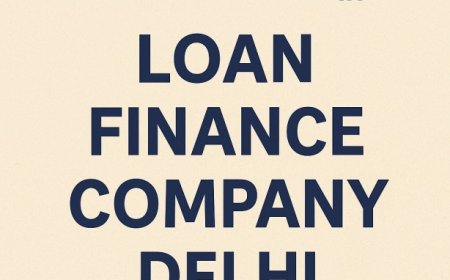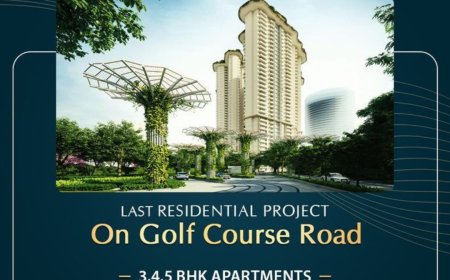How to Handle CORS in Full-Stack Development?
Learn how to handle CORS in full-stack development with best practices and tools to ensure secure and smooth API communication.

If you're working on full-stack web applications, you've probably run into a CORS error at least once. It can be frustrating and disorganised, especially when everything seems to be working fine until your front-end cant talk to your back-end. Dont worry, though. In this blog, well break down what CORS is, why it matters in full-stack development, and how you can handle it like a pro.
If you're just stepping into the world of web development or taking up a Full Stack Developer Course in Chennai, understanding CORS is essential for building modern, robust web applications.
What is CORS?
CORS stands for Cross-Origin Resource Sharing. Its a security feature implemented by web browsers to prevent unauthorized access to resources on a different domain. Imagine you're working on a front-end app hosted on one server and it's trying to make an API call to a back-end server hosted elsewhere. Since these are technically different origins, the browser blocks the request unless the server explicitly allows it.
This trust is established through specific headers that the back-end sends in response to a request. Without these headers, the browser will automatically block the interaction and display a CORS error in the developer console.
Why CORS Matters in Full-Stack Development
When you Architect a Full-Stack Application, your front-end and back-end often operate independently, especially in development mode. That means you'll frequently face cross-origin requests. Handling CORS correctly is not just about avoiding errors; it's about ensuring secure, intentional communication between the two parts of your application.
Common CORS Scenarios in Full-Stack Development
-
Local Development:
-
Your front-end and back-end run on different local ports
Staging or Production Environments:
-
The front-end is hosted on a CDN, while the back-end lives on a cloud server
API Gateways or Microservices:
-
Calls between different services must be authorized using proper headers
Understanding how these setups impact CORS will help you troubleshoot and design more effective systems.
How to Handle CORS: Backend Solutions (Without Code)
In Node.js with Express
You would use middleware to define which origins are allowed to access your server. It can be configured to receive requests from specific domains and methods, as well as credentials.
In Django
Settings can be updated to include a list of allowed origins. This ensures only approved domains can send requests and receive responses from your server.
In Java (Spring Boot)
You can annotate your controllers or configure global settings to define which origins are allowed. This allows for precise control over cross-origin interactions.
These configurations tell the browser, Yes, its okay to communicate with this source, allowing requests to go through smoothly.
If you're aiming to get more practical experience with these kinds of issues and concepts, joining the Training Institute in Chennai can be a game-changer. Structured courses, mentorship, and real-time project experience help you apply what youve learned in professional environments.
Front-End Tips to Avoid CORS Issues
-
Avoid running your application from a file:// path
-
Use development proxies to redirect requests to your backend
-
Make sure authentication tokens or cookies are set up to align with your servers CORS policy
These small steps can help ensure your front-end doesnt hit unexpected roadblocks.
CORS in Production
CORS isnt just a development issue. In production, it becomes a security layer. Always be specific about which domains you allow, and avoid using wildcard entries for sensitive APIs. Restrict HTTP methods like PUT or DELETE unless absolutely necessary.
If youre working on Full-Stack Data Analytics platforms or applications handling sensitive information, these precautions are essential to maintain security.
Debugging CORS Errors
If your browser console throws a CORS error, start by checking if your back-end is sending the right headers. Use browser dev tools to inspect the network tab. If your request works in Postman but not in your app, thats a strong indicator its a CORS issue.
Its helpful to review the request and response headers to see what might be missing or misconfigured.
Handling CORS might seem complicated, but once you understand how it works, it's actually quite straightforward. When building full-stack applications, especially for real-world users, proper CORS handling ensures secure, seamless communication between your client and server. CORS is just one part of full-stack development, but its a critical one. Master it, apply it in your Use Full Stack Projects, and itll become a natural part of your development workflow.